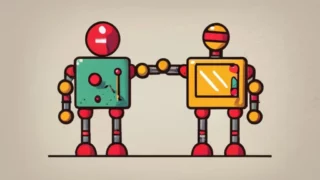A multipath disk, also known as a “multipath device,” is a logical representation of a storage device in a storage area network (SAN) environment that utilizes multiple physical paths. In a multipath configuration, a storage device, such as a disk array or a storage area network (SAN) volume, can be accessed through multiple physical paths. …
In AWS EC2 (Elastic Compute Cloud), user data refers to the information or scripts that you can provide to an EC2 instance during its launch. User data can be used to automate instance configuration and perform various tasks on the instance. When launching an EC2 instance, you can specify user data in the form of …
Understanding the directory structure and how to navigate the Linux file system are essential skills for people interested in system administration, development, and anyone working or aspiring to work with Linux-based systems. This tutorial aims to provide a detailed explanation of the Linux file system, its directory structure, and some basic commands necessary to explore …
Basic Usage: Syntax: du [options] [directory/file] Basic Examples: du /path/to/file: Displays disk usage of the specified file. du /path/to/directory: Shows disk usage of all the files and directories under the specified directory and its subdirectories Common Options: h or -human-readable: Prints sizes in human-readable format (e.g., 1K, 234M, 2G). s or -summarize: Displays only the …
RHCSA Practice Exam A Here are some tips to ensure your exam starts with a clean environment: You do not need external servers or resources. Do not register or connect to external repositories. Install a new VM according to the instructions in each practice exam. No sample solutions are provided for these practice exams. On …
Cómo verificar la dirección IP en Linux En el entorno de Linux, es esencial poder verificar la dirección IP de su sistema. La dirección IP es un identificador único asignado a cada dispositivo conectado a una red, lo que le permite comunicarse con otros dispositivos en la red. Verificar la dirección IP en Linux puede …
The RHCSA (Red Hat Certified System Administrator) exam is a performance-based certification exam offered by Red Hat. It is designed to validate the skills and knowledge required to effectively administer Red Hat Enterprise Linux systems in various enterprise environments. The RHCSA certification is highly recognized in the IT industry and serves as a benchmark for …
This article is part of the following series. 4 Ways to Find network interfaces in Linux 5 useful Linux network troubleshooting commands 3 Easy Ways to Find IP address in Linux 3 Ways to Find MAC Address In Linux Understanding MAC address in Linux In Linux, a MAC address (Media Access Control address) is …
There are a few different ways to search files by size in Linux. One way is to use the find command. The find command is a powerful tool that can be used to search for files based on a variety of criteria, including size. Search files by size in Linux To search for files by …
The error “could not load server certificate file ‘server.crt’: No such file or directory” in PostgreSQL indicates that the server is unable to find the server.crt file, which is required for SSL connections. If you don’t need that, set “ssl = off”, then PostgreSQL won’t complain. If you want transport encryption with TLS, you have …