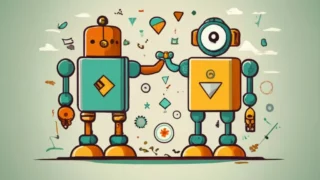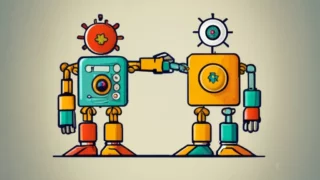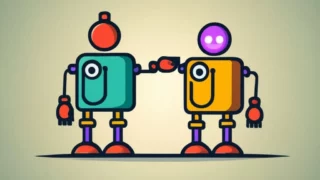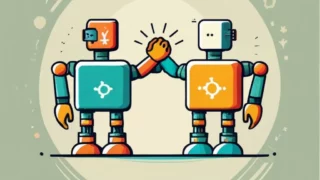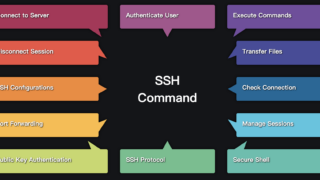When statement in Ansible In Ansible, the “when” keyword is used to specify a condition or a set of conditions that must be met in order for a task to be executed. It allows you to add conditional logic to your Ansible playbooks and control the flow of execution based on certain conditions. The “when” …
This article is part of the following series. 5 useful Linux network troubleshooting commands 3 Ways to Find MAC Address In Linux What is 0.0.0.0 ip address? 4 ways to check network usage in Linux Get IP address using fact variable with Ansible If you want to get the IP address of a host …
In Ansible, you can use the stat module to get the size of a file on a remote host. The stat module retrieves information about a file, including its size, permissions, and other attributes. Get file size with stat module with Ansible Here’s an example of how you can use the stat module to get …
In Ansible, a dictionary (also known as a hash, map, or associative array) is a data type that allows you to store and manipulate key-value pairs. Dictionaries are commonly used to represent configuration data, variables, and other structured information in Ansible playbooks. A dictionary in Ansible is enclosed in curly braces {} and consists of …
If you’re a PostgreSQL user or developer, you may often need to monitor the size of your database to manage storage resources efficiently. One crucial aspect of this monitoring is checking the disk size of your database. In this post, we will explore how to get the disk size of a database in PostgreSQL. We …
In this post, we will delve into the concept of PostgreSQL server uptime, why it matters, and how to accurately measure it using SQL queries and built-in functions. By understanding how to obtain the uptime of a PostgreSQL server, you can gain valuable insights into your database’s reliability and performance, and proactively manage potential issues. …
As a popular and powerful open-source relational database management system, PostgreSQL is widely used in many applications. Knowing the version of PostgreSQL that you are working with is crucial for compatibility checking, troubleshooting, and ensuring that your application is utilizing the correct features and optimizations. In this post, we will explore different methods to retrieve …
This article is part of the following series. 4 ways to list files within a rpm package in Linux 3 ways to Check RPM package dependency in Linux How to use yum to list All versions of Package in Linux 5 ways to list installed packages in Linux RPM packages can contain not only …
A connection timeout means that the client attempted to establish a network socket to the SSH server, but the server failed to respond within the timeout period. ssh: connect to host 203.0.113.0 port 22: Connection timed out In PuTTY, you might see an error window with text like this: Network error: Connection timed out In …
This article is part of the following series. 4 ways to list files within a rpm package in Linux 3 ways to Check RPM package dependency in Linux How to use yum to list All versions of Package in Linux 5 ways to list installed packages in Linux If you’re working with an RPM-based …