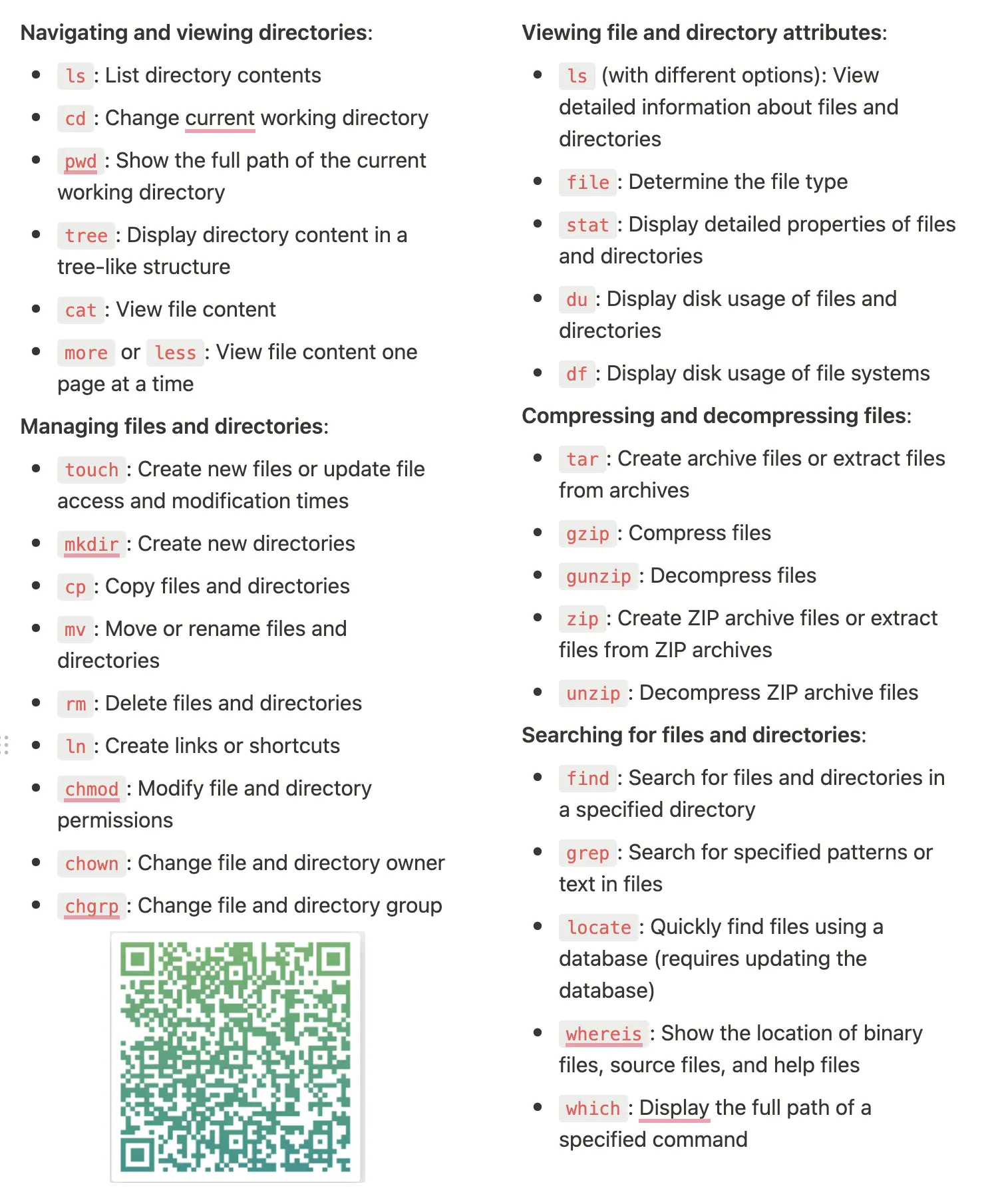Linux find command is one of the most powerful tools in the Linux system administrators’ arsenal. The basic syntax for the find command in Linux is: find [path] [expression] where path is the starting directory for the find command, and expression is a set of conditions that must be satisfied for a file to be …
David Cao
The hardware vendor info or serial number can be very helpful to open a support case for Linux admins. We will cover this topic today to get this info from Linux system. We will use dmidecode command to get this info. The following examples show us three different platforms, physical servers, VMware VM and Openstack …
Linux commands are the most powerful tools for Linux tasks. We collect the most useful Linux commands to help Linux beginners start. Join our email group below. We can send you a free Linux account. You can use this account to login our cloud server and practice these commands. ls command – lists contents of …
Podman is a Linux native tool designed to find, run, build, share and deploy applications using Open Containers Initiative ( OCI) Containers and Container Images. We collect this basic podman cheat sheet to help you learn it efficiently. podman run –rm -it [–name name] image:tag command Run a container based on a given image. –rm …
Linux commands are important for Linux beginners. This cheat sheet covers all the basic Linux commands. It can help Linux beginners learn Linux quickly. Diving into Linux for the first time can be a bit overwhelming. We highly recommend this book “Practical Linux System Administration” as an excellent starting point. This comprehensive book offers foundational …
Basic Linux commands are key skills for Linux beginners. We collect 10 basic Linux commands to help Linux beginners learn faster. If you want to get a job as Linux admin or Cloud engineer, the command line is fundamental. We can give you a free server on our cloud to try Linux commands if join …
Linux commands are very important for Linux beginners. Here are 12 basic Linux commands for Linux tasks. Hope this can help beginners learn Linux quickly. ls command – lists contents of current working directory cd command – change directory touch command – create new file or directory rm command – remove file or directory mkdir …
The cat command in Linux is a versatile and widely used utility that stands for “concatenate.” Its primary function is to read and display the content of one or more files and, if desired, concatenate them together. The cat command is often used to quickly view the contents of small text files, concatenate files, or …
Tcpdump command is very powerful to capture network packets with different tcpdump filters on Linux. This tutorial will show us how to isolate traffic with 20 advanced tcpdump examples—source IP, multiple interfaces, tcpdump all interfaces, multiple protocols, UDP, multiple ports, multiple hosts, tcp flags, port, port range. Captured data with different tcpdump options are generally …
Tcpdump is a powerful command-line packet analyzer tool used in Unix and Linux operating systems. It allows users to capture and display network packets flowing through a network interface in real-time or saved to a file for later analysis. This tutorial covers the basic tcpdump filters like source ip, host, interface, specific port, udp port, …