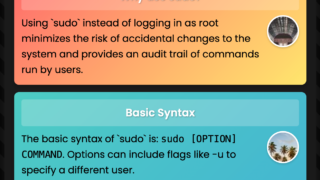Hello and welcome to Howtouselinux Weekly Newsletter! Here’s a quick look at what’s happening this week in the world of tech and beyond. Let’s dive in! 📱 Big Tech & Startups: ChatGPT’s Mobile App Takes Off: ChatGPT’s mobile application experienced its most successful month yet following the release of GPT-4o. The app raked in a …
David Cao
Hey there, internet folks! Let’s chat about Reddit and their plans to make more money. You know, the site we love for all those interesting threads and communities? Well, they’re thinking about showing more ads and maybe even putting some cool stuff behind a paywall. So, Reddit recently shared how they did money-wise in the …
Ansible is an open-source automation tool that helps in configuring, deploying, and managing software applications across various servers. It uses SSH for communication, so there’s no need to install an agent on remote machines. Here’s a simple guide to get started with Ansible for beginners: What is Ansible? Ansible is an IT automation tool that …
Hey there! GitHub is about to make a big splash in the AI scene, making it super easy for developers to play around with and build apps using the newest AI models. No more jumping through hoops! Easier Access to AI Models GitHub is kicking off a cool new project named GitHub Models. This project …
Hey there, tech enthusiasts! Get ready for a game-changer in the world of online searching! OpenAI has just launched a new search tool called SearchGPT, and it’s making waves! On July 25th, OpenAI pulled back the curtain on SearchGPT’s prototype, and it’s got everyone talking. Sam Altman, the boss at OpenAI, thinks there’s still room …
Ladies and gentlemen, fasten your seatbelts as we dive into the latest revolution in data transfer technology. The much-anticipated release of Curl 8.9.0 has arrived, boasting an array of innovative features and enhancements that are set to elevate user experience to new heights. Why is Curl 8.9.0 such a big deal? What makes this version …
What is HTTP/3? HTTP is an essential backbone of the Internet — it dictates how communications platforms and devices exchange information and fetch resources. In short, it is what allows users to load websites. HTTP/3 is a new standard in development that will affect how web browsers and servers communicate, with significant upgrades for user …
OpenAI has unveiled its latest innovation, GPT-4o mini, a smaller, more affordable version of its flagship model, GPT-4o. Designed to make advanced AI capabilities accessible to a wider range of developers and businesses, GPT-4o mini offers impressive performance at a fraction of the cost. GPT-4o Mini Key Features and Capabilities Cost-Efficiency: Priced significantly lower than …
In the world of Linux, ‘sudo’ is a crucial command. It stands for “superuser do” and allows certain users to execute commands with superuser or root privileges. But what does this really mean? And more importantly, how can you use it effectively and securely? Let’s dive in. Basic Concept of ‘sudo’ The ‘sudo’ command is …
Linux, with its powerful and flexible file system, offers users an array of tools and commands to manage files and directories efficiently. This infographic serves as a comprehensive guide, packed with practical tips and best practices for managing Linux files. In the vast playground of Linux, files are the building blocks of the system. They …