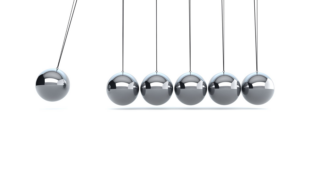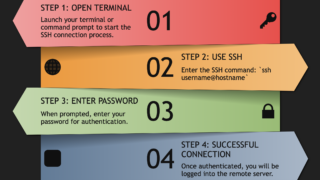The HostnameMismatchError is an exception that occurs in Python when there is a mismatch between the hostname specified in the URL you are trying to access and the hostname provided by the SSL certificate of the server you are connecting to. This error is typically raised by the requests library or when using ssl.wrap_socket with …
David Cao
Understanding the SSH Command for GitHub The command ssh -T -p 443 [email protected] is used to establish an SSH (Secure Shell) connection to GitHub’s Git services over the SSH protocol. Let’s break down the components of this command: ssh: This is the SSH client command used to connect to remote servers. -T: This option tells …
How to Prevent the Installation of Malicious Packages on Linux To safeguard your Linux system from the installation of malicious software packages, adhere to the following security measures: Use Official Repositories Always prefer packages from the official repositories of your Linux distribution, as they are maintained and regularly updated by trusted sources. Verify the authenticity …
SSH, or Secure Shell, is a critical tool for system administrators and developers for secure remote management of servers. In this article, we’ll explore some of the most common SSH problems, analyze their causes, and provide detailed solutions to get you back online quickly. SSH Connection Timeouts Issue: Users experience timeouts when trying to connect …
Introduction Imagine your computer as a castle, and SSH as the special key to enter it safely. But just like in any adventure, there are secrets to making your castle extra secure. So get ready to explore, because we’re about to reveal some tricks that will make your castle unbreakable! Change the Default SSH Port …
SSH, or Secure Shell, is a cryptographic network protocol that provides a secure channel for data exchange between a client and a server. It is widely used for remote login and other secure network services. In this comprehensive guide, we will delve into the fundamentals of SSH, explore its configuration and advanced techniques, discuss security …
Understanding GPG Signature Verification Error The error “GPG signature verification error: Bad GPG signature” typically occurs during package installation or repository metadata retrieval in systems like Red Hat Enterprise Linux (RHEL) or CentOS when the GPG signature of a package or repository metadata fails to verify successfully. GPG signature verification error: This indicates that the …
Portmapper, also known as rpcbind, serves as a mapping service for Remote Procedure Call (RPC) programs. It acts as a mediator between clients and RPC services, enabling them to locate and connect to each other efficiently. Portmapper maintains a registry of available RPC services and the ports they are listening on, facilitating dynamic assignment of …
Overview In this tutorial, we’ll see the different ways in which we can combine and execute multiple Linux commands efficiently. We’ll be using Bash for our examples, so there could be slight differences with other shells. Why Combine Multiple Commands? Executing commands one after the other in a command line is a regular activity for …
Overview Linux is quite a robust operating system and, as such, Linux servers rarely need to be rebooted. However, sometimes there are reasons we do need to reboot our system. For example, if we’re running Linux on our personal computer, rebooting and shutting down the system could be everyday operations. In this tutorial, we’ll learn …