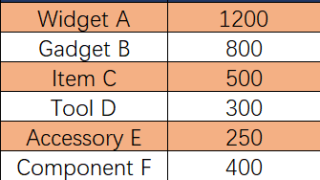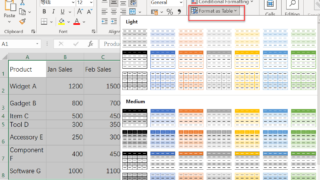As an Excel user, you have likely encountered the problem of having unwanted spaces within your cell contents. Whether it’s due to importing data from another source, copy-pasting, or simply typing too quickly, it’s important to know how to swiftly remove those blank spaces to avoid errors in your work. In this article, we will …
David Cao
In Excel, it’s important to make sure that the data we work with is clean and doesn’t contain unnecessary spaces. Blank spaces, especially trailing or leading spaces in cells, can cause issues in data processing and analysis. In tasks like sorting, filtering, and applying formulas, hidden spaces can lead to incorrect results too. If you …
The SUMIFS function in Excel is a powerful tool used for adding up values in a range based on multiple criteria. It extends the SUMIF function to allow for multiple criteria. SUMIFS Syntax SUMIFS(sum_range, criteria_range1, criteria1, [criteria_range2, criteria2], …) sum_range: The range of cells to be summed up if they meet the specified criteria. criteria_range1: …
Introduction Linux stands as a bastion of network management, offering a suite of powerful tools and commands for effective network administration. Among these, understanding and managing network interfaces is a crucial skill for any Linux system administrator. Network interfaces in Linux are the points through which devices communicate with external networks. This article delves into …
An SSL certificate chain comprises a sequential arrangement of certificates, including the SSL/TLS Certificate and Certificates from Certificate Authorities (CAs). This chain allows the recipient to authenticate the credibility of the sender and the involved CAs. Within each certificate, there’s data about its issuing authority, serving as a successive connection in the chain. The typical …
Understanding the differences between PEM and DER file formats is important for handling SSL/TLS certificates, as they are two of the most commonly used formats for storing these certificates and keys. Here’s an overview of each format: PEM Format Text-Based Format: PEM (Privacy Enhanced Mail) is a Base64 encoded format used for certificates and keys. …
Excel’s XLOOKUP function, introduced as a powerful replacement for the traditional VLOOKUP and HLOOKUP functions, offers a more versatile and straightforward approach to searching data in spreadsheets. However, like any advanced feature, users might sometimes encounter issues where XLOOKUP doesn’t work as anticipated. Understanding the root causes of these issues is essential for efficient spreadsheet …
Introduction When you browse the internet, you are actually accessing different websites by their domain names. However, your computer doesn’t understand domain names, so it needs to translate them into IP addresses. This is where Domain Name System (DNS) servers come into play. A DNS server is responsible for translating domain names into IP addresses. …
XLOOKUP is a powerful function introduced in Excel to simplify and enhance the capabilities of searching and retrieving data from a range or array. It’s designed to replace older functions like VLOOKUP, HLOOKUP, and LOOKUP by offering more flexibility and ease of use. Features of XLOOKUP Lookup Value Flexibility: XLOOKUP can find values both vertically …
Alternate row color shading in Excel, also known as “zebra striping,” refers to the practice of formatting rows in a spreadsheet so that adjacent rows have different background colors. This visual distinction makes data easier to read and scan, especially in large spreadsheets with numerous rows of information. In this article, we will introduce 3 …