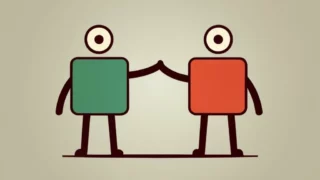Ansible is a powerful and flexible automation tool, capable of handling many complex tasks, including modifying files. Three of the key modules that Ansible provides for file modification are lineinfile, replace, and blockinfile. The lineinfile module is used when you need to manage lines in text files. It can ensure a particular line is present …
David Cao
In the realm of IT automation, Ansible has emerged as a powerful tool for streamlining various administrative tasks. Among these tasks, user management stands out as a common and often repetitive process. Ansible provides two primary approaches for creating users: ad-hoc commands and playbooks. This article aims to shed light on both ad-hoc commands and …
The error message “curl: (60) SSL certificate problem: unable to get local issuer certificate” typically indicates a problem with the certificate of the server you’re trying to connect to or the certificate chain leading up to a trusted certificate authority. To establish a secure connection, curl tries to verify the server’s certificate against a list …
In recent months, I’ve encountered numerous articles with titles such as “20 Linux Commands You Should Know” or “Linux Survival Guide.” However, I’ve observed that most of these articles target beginners and cover basic commands like ls or echo. Considering that my audience likely already has a grasp of these foundational commands, this article takes …
The “user already exists” error occurs in Linux when you attempt to create a new user with the useradd command, and a user with the same name already exists in the system. In this article, we’ll explore how to check if a user already exists in Linux, and various strategies to effectively handle such scenarios. …
The “useradd: Permission denied” error typically occurs when the user executing the useradd command does not have the necessary permissions to create a new user account. To fix this error, you can try the following solutions: Switch to the root user: If you have access to the root user, you can switch to the root …
understanding user password authentication in Linux The user authentication process in Linux typically involves validating the entered credentials against the stored user information in the /etc/passwd and /etc/shadow files. When a user attempts to log in, they provide a username and password. The system then performs the following steps to authenticate the user: The system …
CIDR stands for Classless Inter-Domain Routing. It is a method used for allocating and routing IP addresses on the Internet. A /24 CIDR, such as 192.168.1.0/24, indicates that the first 24 bits are the network part of the address, leaving the remaining 8 bits for host addresses. Traditionally, IP addresses were divided into different classes, …
Linux is designed to be a multi-user operating system, allowing multiple users to access and utilize the system concurrently. To effectively list the users on a Linux system, two powerful methods come into play: using the “cat /etc/passwd” command and using the the “getent” command. In this article, we’ll explore these methods that allow you …
The error message “mv: cannot access ”: Permission denied” indicates that you are trying to move or rename a directory without the access permissions. There are a few reasons why this error happens: Insufficient permissions: The directory you are attempting to move or rename is owned by another user, and you do not have the …