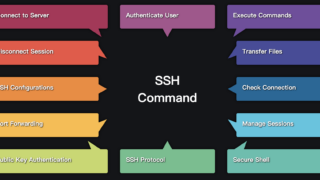This article is part of the following series. 4 ways to list files within a rpm package in Linux 3 ways to Check RPM package dependency in Linux How to use yum to list All versions of Package in Linux 5 ways to list installed packages in Linux RPM packages can contain not only …
Linux
A connection timeout means that the client attempted to establish a network socket to the SSH server, but the server failed to respond within the timeout period. ssh: connect to host 203.0.113.0 port 22: Connection timed out In PuTTY, you might see an error window with text like this: Network error: Connection timed out In …
This article is part of the following series. 4 ways to list files within a rpm package in Linux 3 ways to Check RPM package dependency in Linux How to use yum to list All versions of Package in Linux 5 ways to list installed packages in Linux If you’re working with an RPM-based …
systemctl is a command-line utility in Linux operating systems that is used to control and manage the system’s services, daemons, and other processes. It is an essential tool for system administrators and developers as it allows them to monitor and control various system processes. Viewing systemd information In systemctl, a “unit” is a systemd …
FIPS is an acronym that stands for Federal Information Processing Standards. It is a set of standards and guidelines developed by the United States federal government to establish uniform requirements for information security, including computer security, data protection, and cryptography. What is FIPS? FIPS publications are used by federal agencies and organizations that handle sensitive …
Security-Enhanced Linux (SELinux) is a security architecture for Linux systems that allows administrators to have more control over who can access the system. It was originally developed by the United States National Security Agency (NSA) as a series of patches to the Linux kernel using Linux Security Modules (LSM). Security Enhanced Linux (SELinux) provides an …
The /etc/resolv.conf file is a configuration file used by the Linux operating system to store information about Domain Name System (DNS) servers. This file contains a list of DNS server addresses, as well as other options that control how DNS resolution works on your system. In this blog post, we will discuss the contents of …
In Linux, a repository is a collection of software packages that are available for installation on your system. Think of it as an app store for Linux systems. Repositories make it easier to find, install and update applications, without having to manually compile the source code. In this article, we’ll explain how to list the …
If you’re having trouble connecting to the internet or other devices on the network, checking your IP address can help you determine if the issue is related to your network configuration. The ip addr command is used to display information about network interfaces and their associated IP addresses on a Ubuntu system. In this article, …
Are you tired of constantly struggling with network connectivity issues and not being able to identify the root cause? Look no further than the ‘ip addr’ command! This powerful command allows you to view and manipulate your network interfaces, providing crucial information such as IP addresses, netmasks, and broadcast addresses. If you’re unfamiliar with this …