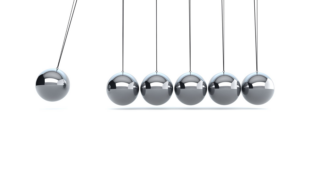Understanding GPG Signature Verification Error The error “GPG signature verification error: Bad GPG signature” typically occurs during package installation or repository metadata retrieval in systems like Red Hat Enterprise Linux (RHEL) or CentOS when the GPG signature of a package or repository metadata fails to verify successfully. GPG signature verification error: This indicates that the …
Linux
Portmapper, also known as rpcbind, serves as a mapping service for Remote Procedure Call (RPC) programs. It acts as a mediator between clients and RPC services, enabling them to locate and connect to each other efficiently. Portmapper maintains a registry of available RPC services and the ports they are listening on, facilitating dynamic assignment of …
Overview In this tutorial, we’ll see the different ways in which we can combine and execute multiple Linux commands efficiently. We’ll be using Bash for our examples, so there could be slight differences with other shells. Why Combine Multiple Commands? Executing commands one after the other in a command line is a regular activity for …
Overview Linux is quite a robust operating system and, as such, Linux servers rarely need to be rebooted. However, sometimes there are reasons we do need to reboot our system. For example, if we’re running Linux on our personal computer, rebooting and shutting down the system could be everyday operations. In this tutorial, we’ll learn …
Ever wondered if a remote port is open or closed on a remote Linux system? Linux provides us with a straightforward solution right at our fingertips: shell commands. In this article, we’ll explore a simple yet effective method to test the status of a remote port using shell commands. Prerequisites: Before proceeding, ensure that you …
Adding a user to multiple groups in Linux can be done using the usermod command. Here’s a step-by-step guide: using usermod Command to add a user to Multiple Groups To add a user to multiple groups, use the -G option followed by a comma-separated list of the groups: sudo usermod -G group1,group2,group3 username Replace group1,group2,group3 …
In Linux, you can manipulate strings using various commands and tools. To subtract or extract parts of a string, you might use tools like cut, awk, or string manipulation in scripting languages like Bash or Python. Extract Characters or Substrings in Linux Let’s say you have a string “Hello World” and want to extract the …
In Linux systems, ensuring strong security measures is paramount, and periodically updating passwords is a crucial aspect of maintaining system integrity. There are situations in Linux where it’s necessary to compel users to change their passwords. This can be vital for security reasons or to enforce regular password updates. Two effective ways to achieve this …
If you’re encountering the “Your account has expired” message in Linux, it typically means that the account’s expiration date has passed, preventing access. You’ll need superuser privileges to resolve this issue. Solution for “Your account has expired” in Linux Here’s a general method to address this problem: To ensure accuracy before making changes, it’s prudent …
To ensure a user’s password never expires in Linux, leverage the chage command—a tool specifically designed for altering user password expiration settings. As a root user, execute the following command: chage -I -1 -m 0 -M 99999 -E -1 <username> Replace <username> in the command with the actual username. Breaking down this command: chage: Command …