Ever wondered if a remote port is open or closed on a remote Linux system?
Linux provides us with a straightforward solution right at our fingertips: shell commands.
In this article, we’ll explore a simple yet effective method to test the status of a remote port using shell commands.
Prerequisites:
Get Your Free Linux training!
Join our free Linux training and discover the power of open-source technology. Enhance your skills and boost your career! Start Learn Linux for Free today!Before proceeding, ensure that you have:
- A Linux-based operating system installed.
- Basic familiarity with the Linux command line interface.
Since the method relies on built-in features of the Linux shell, there are no external dependencies. This ensures reliability and compatibility across different Linux distributions.
Table of Contents
Testing Remote Port Status in Linux
To test the status of a remote port, follow these steps:
- Open a terminal window on your Linux system.
- Use the following command syntax to test the status of the remote port:
echo > /dev/tcp/<remote_host>/<port> && echo "Port is open"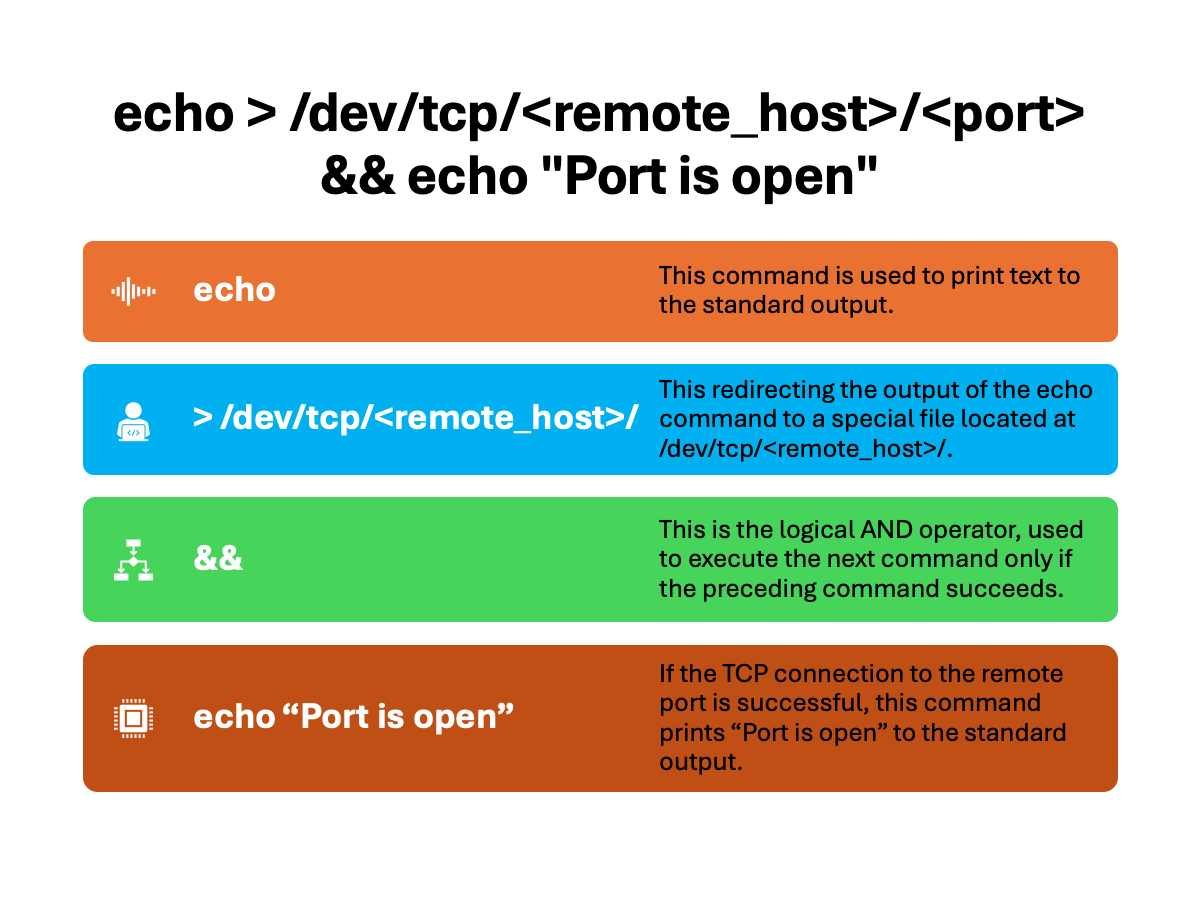 Replace <remote_host> with the IP address or hostname of the remote system and <port> with the port number you want to test.
Replace <remote_host> with the IP address or hostname of the remote system and <port> with the port number you want to test. - Execute the command. If the specified port on the remote host is open, you will see the message “Port is open” printed in the terminal. Otherwise, there will be no output.
Explanation:
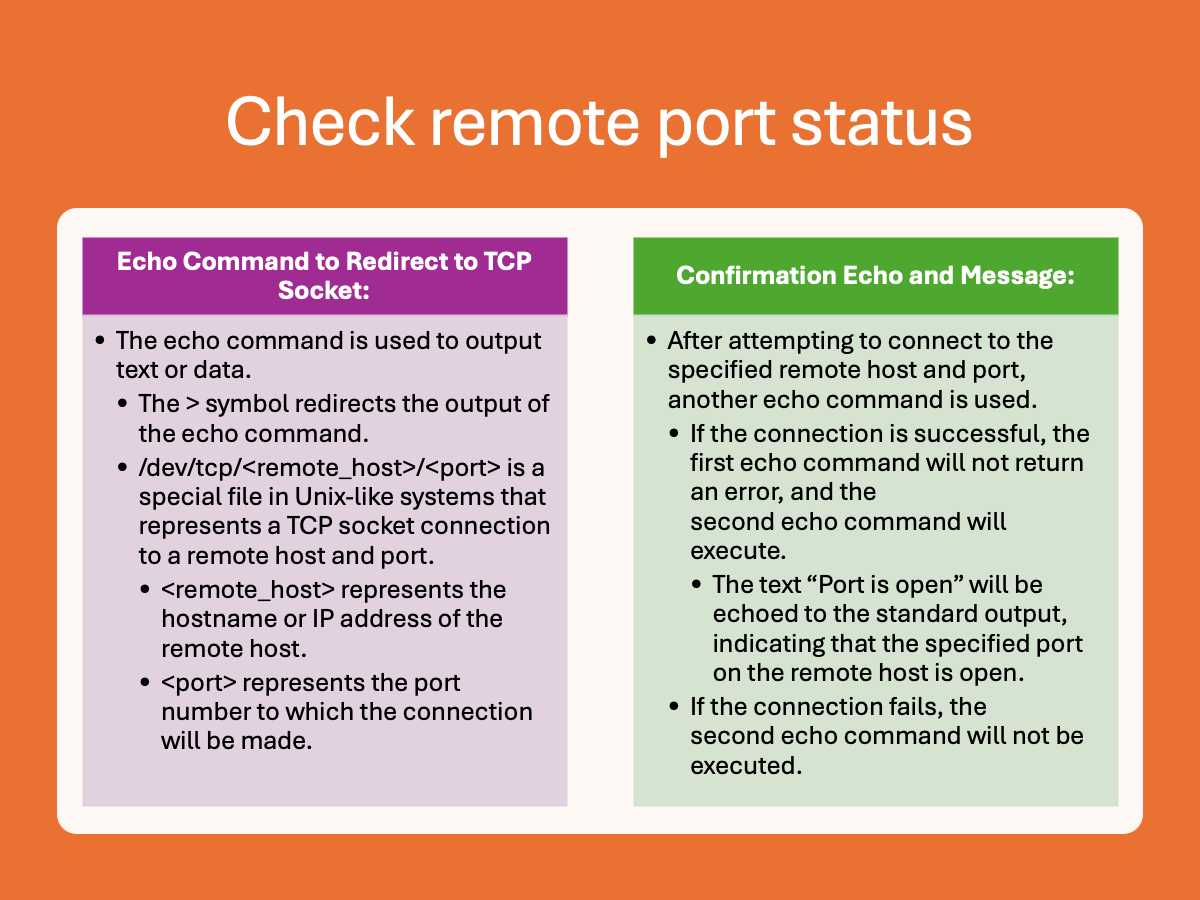
Let’s break down the command syntax used for testing the remote port status:
- echo: This command is used to print text to the standard output.
- > /dev/tcp/<remote_host>/<port>: Here, we’re redirecting the output of the echo command to a special file located at /dev/tcp/<remote_host>/<port>. This special file represents a TCP socket connection to the specified remote host and port.
- &&: This is the logical AND operator, used to execute the next command only if the preceding command succeeds.
- echo “Port is open”: If the TCP connection to the remote port is successful, this command prints “Port is open” to the standard output.
Conclusion
Testing the status of remote ports is an essential task in networking and system administration.
With the simple shell command demonstrated in this article, you can quickly determine whether a specific port on a remote host is open or closed. Incorporate this technique into your toolbox to streamline network troubleshooting and monitoring tasks in Linux environments.
