Welcome to the world of Kubernetes, where managing applications becomes a breeze!
If you’re new here, you might wonder what all the buzz is about.
Think of Kubernetes like a magical tool that helps keep your app’s pieces running smoothly, just like a conductor in an orchestra.
Today, we’re going to focus on two key players in this orchestra: Deployments and Services.
Get Your Linux Course!
Join our Linux Course and discover the power of open-source technology. Enhance your skills and boost your career! Start learning Linux today for only $1!Don’t worry, there’s no need to be a tech wizard to understand this.
We’ll break it down into simple terms, using everyday examples to make it crystal clear.
So, grab a cup of coffee, sit back, and let’s embark on a journey to uncover the simplicity behind these seemingly complex terms, turning you from a beginner to a Kubernetes buddy in no time!
In Kubernetes, both Deployments and Services are fundamental concepts, but they serve very different purposes within the ecosystem.
Here’s a breakdown of their differences:
Table of Contents
Understanding Kubernetes: Deployments vs Services
Deployment
- Purpose: A Deployment is responsible for managing stateless applications and services by deploying a specified number of pod replicas (containers) and ensuring they are running as defined. Deployments are great for when you need to deploy a microservice or a backend application.
- Replication and Updates: It provides features like rolling updates, rollback, scaling, and self-healing (restarting failed pods) to maintain the desired state of the application.
- Use Case: When you want to deploy an application and manage its lifecycle, including version updates and maintaining availability, you use a Deployment. For example, deploying a set of identical pods that serve a stateless application or API.
- Scaling: Deployments allow you to easily scale the number of replicas up or down based on the load or other factors, ensuring that the desired number of pods is always running.
- Abstraction Level: A Deployment operates at a higher abstraction level than pods. It manages the pod lifecycle indirectly through ReplicaSets, which in turn manage pods.
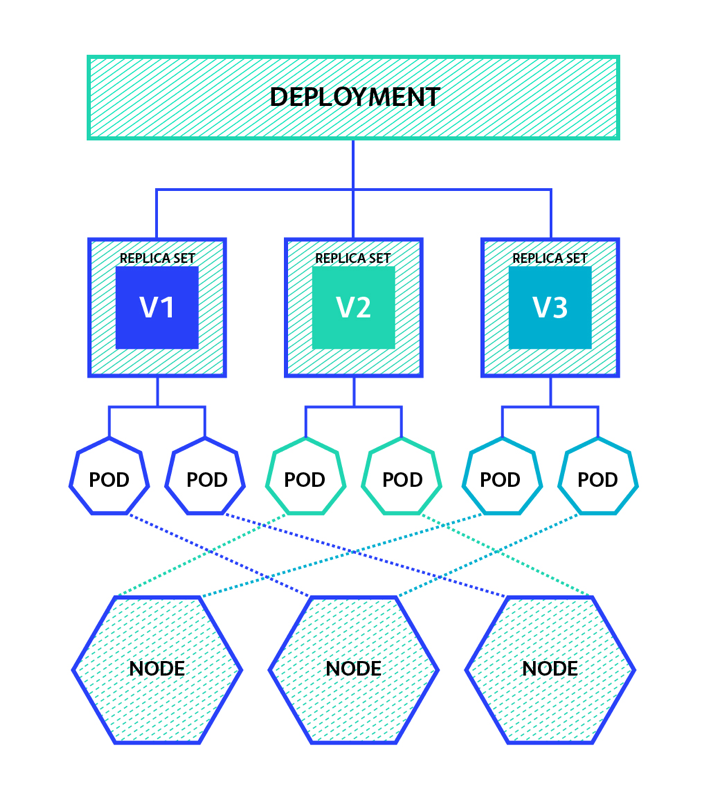
Service
- Purpose: A Service in Kubernetes is an abstraction that defines a logical set of pods (often spanning multiple Deployments or ReplicaSets) and a policy by which to access them. This includes services within the cluster as well as external ones.
- Networking: Services provide a single, stable IP address and DNS name by which pods can be accessed, regardless of the lifecycle of the individual pods. This helps in service discovery and allows for load balancing traffic across multiple pods.
- Use Case: When you need a consistent way to access a set of pods, or when you need to expose your application to the outside world, you use a Service. For example, creating a Service to route HTTP requests to multiple pods of a web application.
- Types: There are several types of Services, including ClusterIP (default, internal), NodePort (exposes the Service on each Node’s IP at a static port), LoadBalancer (provides a Load Balancer for the Service in supported cloud environments), and ExternalName (maps a Service to an external DNS address).
- Abstraction Level: A Service operates at the network level, abstracting the way communication is handled between pods and potentially between different parts of your application or external entities.
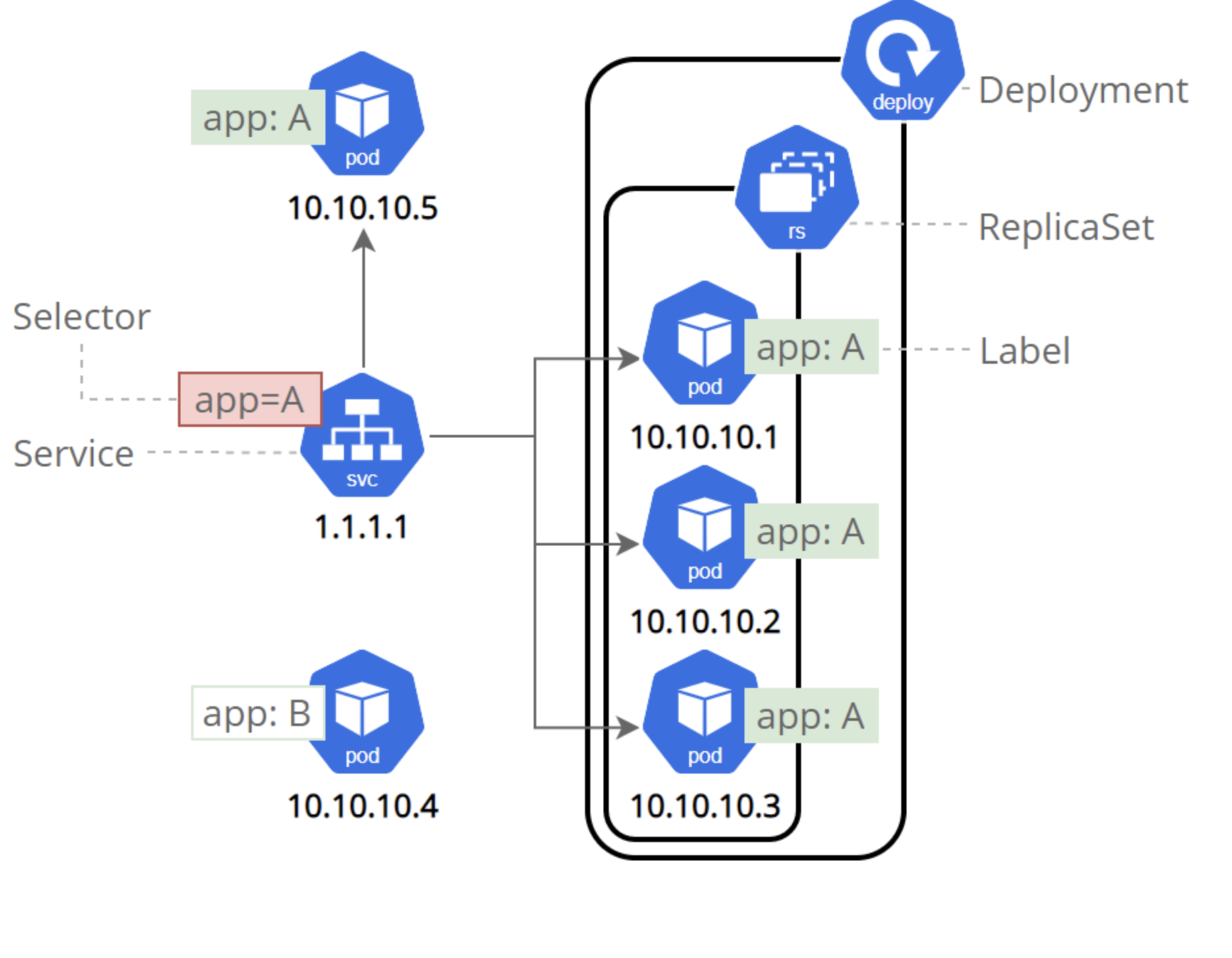
Key Differences
- Functionality: Deployments are about deploying and managing pods, while Services are about connecting those pods to other pods or users.
- Focus: Deployments focus on the lifecycle and replication of pods, ensuring that a specified number of pod replicas are running and up-to-date. Services focus on networking and making pods accessible through a stable interface.
- Abstraction: Deployments abstract the management of pods and ReplicaSets, whereas Services abstract how pods are accessed and communicate.
In summary, Deployments are used to manage and maintain the desired state of your application deployed in pods, handling the deployment, scaling, and updating of pods. Services, on the other hand, provide a consistent network interface to access those pods, abstracting away the details of the pod’s IP addresses and providing load balancing and service discovery. Both are essential for running applications in Kubernetes, but they address different aspects of application management and access.
Example of differences between Deployments and Services in Kubernetes
Here are some practical examples to illustrate the differences between Deployments and Services in Kubernetes:
Deployment Example
Imagine you have a web application that you want to run in a Kubernetes cluster. You would create a Deployment to manage this application. The Deployment would ensure that a specified number of replicas of your web application are running at any given time. If any of these replicas fail, the Deployment would automatically replace them.
Here’s a simplified example of a Deployment YAML file for a web application:
apiVersion: apps/v1
kind: Deployment
metadata:
name: webapp-deployment
spec:
replicas: 3
selector:
matchLabels:
app: webapp
template:
metadata:
labels:
app: webapp
spec:
containers:
- name: webapp-container
image: webapp:latest
ports:
- containerPort: 8080
This Deployment:
- Ensures that three replicas of the webapp container are running.
- Uses the webapp:latest image.
- Exposes the application on port 8080 within each container.
Service Example
Once you have your web application running through a Deployment, you might want to make it accessible to users or other services within the cluster. You would create a Service for this purpose. The Service provides a stable IP address and DNS name so that the web application can be accessed reliably.
Here’s a simplified example of a Service YAML file that exposes the web application:
apiVersion: v1
kind: Service
metadata:
name: webapp-service
spec:
selector:
app: webapp
ports:
- protocol: TCP
port: 80
targetPort: 8080
type: LoadBalancer
This Service:
- Selects pods with the label app: webapp, which includes the pods managed by the webapp-deployment.
- Maps traffic from port 80 on the Service to port 8080 on the selected pods.
- Uses the LoadBalancer type to expose the Service outside of the cluster, making the web application accessible from the internet.
Putting It All Together
- Deployment: The webapp-deployment ensures that three instances of the web application are always running. If a pod crashes, the Deployment will start a new one to replace it.
- Service: The webapp-service provides a single point of access to the web application, regardless of the number of pods running or their individual IP addresses. Users or other services can access the web application through the stable IP address or DNS name provided by the webapp-service.
These examples demonstrate how Deployments and Services complement each other in Kubernetes.
Deployments ensure that the desired state of your application is maintained, while Services ensure that this application is consistently accessible.
And there you have it, a beginner’s excursion into the heart of Kubernetes, exploring the pivotal roles of Deployments and Services.
By now, you should have a clearer picture of how these two elements work in harmony to keep your applications running smoothly, much like the cogs in a well-oiled machine.
Remember, mastering Kubernetes is a journey, not a sprint. Each step you take, from understanding the basics to diving into more advanced topics, brings you closer to harnessing the full potential of this powerful tool.
Understanding Kubernetes: ReplicaSet vs Deployment
2 ways to list all the containers in Kubernetes cluster
ClusterIP NodePort LoadBalancer: Kubernetes Service Types
Kubernetes requires crictl to be installed in root’s path: Detailed Guide to Fix

Den
Tuesday 20th of February 2024
Both Deployments and Services are fundamental concepts. Thanks a lot for the detailed introduction.
David Cao
Tuesday 20th of February 2024
Thank you!